Hemingway Editor: The Ultimate Tool for Clear and Concise Writing
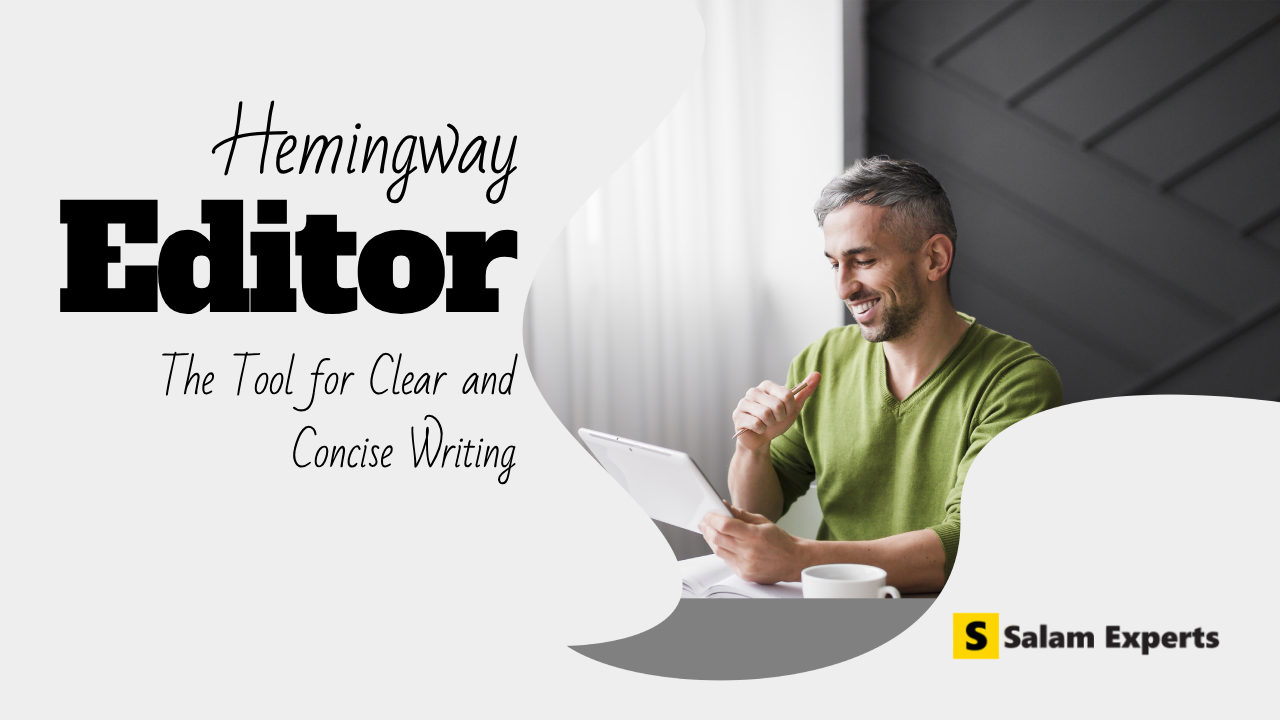
Enter Hemingway Editor, an innovative writing tool designed to enhance clarity and readability in your writing. In this article, we’ll delve into its features, provide a review, discuss pricing, and compare it with other writing tools.
What is Hemingway Editors?
This is a web-based desktop application that analyzes your writing and provides suggestions to improve its clarity, style, and readability. Named after the renowned author Ernest Hemingway, known for his succinct prose, this tool is perfect for anyone looking to refine their writing skills.
Key Features
1. Readability Analysis
Hemingway provides a readability score based on the complexity of your writing. This feature helps you assess whether your text is appropriate for your target audience.
2. Highlighting Issues
The editor highlights various issues in your writing, including:
- Hard-to-read sentences: Identifies sentences that may be too complex.
- Grammar issues: Flags grammatical errors to enhance clarity.
- Weakeners: Suggest removing unnecessary adverbs and passive voice.
- Simpler alternatives: Offers synonyms for complex words to improve readability.
3. AI-Powered Suggestions
With the Plus version of this editor, you can utilize AI tools for rewriting sentences, polishing prose, and adjusting tone. This feature allows you to experiment with different writing styles and enhances your overall writing quality.
4. Feedback Tool
The Feedback tool analyzes your writing and provides a comprehensive review, focusing on aspects like structure, logic, flow, and tone. This insight can be invaluable for refining your draft.
5. Importing and Exporting Text
Hemingway makes it easy to import and export text. You can paste text directly, import from Word documents, or write within the distraction-free mode. You can also export your finished work in various formats, including .docx and .html.

How to Use Hemingway App Editor
Step 1: Log In
- Create an account or log in to access all AI features.

Step 2: Import or Write Text
- Paste your existing text into the editor, import a file, or write directly within the application. You can drag and drop files or use the import function.

Step 3: Review Suggestions
- Pay attention to the highlighted issues and suggestions provided by the tool. Different colors indicate various problems, such as complex sentences and adverb overuse.

Step 4: Make Edits
- Implement changes based on the feedback. Simplify complex sentences, replace adverbs with stronger verbs, and restructure phrases for better clarity.

Step 5: Check Readability
- Utilize the readability scores to ensure your writing is accessible to your target audience. Aim for a score that meets your desired level of readability.
Step 6: Export Your Work
- Once satisfied with your edits, export your text in various formats, such as plain text, Microsoft Word, or PDF. Choose the format that best suits your needs.
Hemingway Pricing
Hemingway offers two options to cater to different user needs:
Free Version:
- Access essential editing features.
- Highlight readability issues and receive basic suggestions.
- Ideal for casual users focused on improving writing clarity.
Hemingway Editor Plus:
- Individual 5K Plan: $10 USD/month (billed monthly)
Provides instant suggestions to rewrite wordy sentences and passive voice. - Individual 10K Plan (BEST VALUE): $15 USD/month (billed monthly)
Doubles your access to Hemingway’s AI editing capabilities. - Team 10K Plan: $15 USD/user/month (billed monthly)
Allows you to manage licenses for your team on a single bill and get extra AI credits.
These flexible pricing options make Hemingway suitable for occasional users and those looking for a robust editing solution.

Hemingway Editor Review
Hemingway is loved for its simplicity and readability improvements. It highlights complex sentences and adverbs but lacks a grammar checker. Ideal for bloggers and writers seeking clearer, more concise content.
- User-friendly: Simple interface with easy-to-follow suggestions.
- Improves readability: Highlights complex sentences and excessive adverbs.
- Focus on style: Enhances clarity and conciseness, not grammar-focused.
- Ideal for bloggers and writers: Perfect for those seeking to simplify their content.
- Lacks grammar checking: This doesn’t include a built-in grammar checker, focusing solely on readability.
User Feedback
Hemingway tool has garnered positive user reviews for its intuitive interface and effective suggestions. Many appreciate the clarity it brings to their writing, making it a favorite among bloggers, content creators, and professionals.
Pros and Cons
| Pros | Cons |
|---|---|
|
|
The Importance of SEO
In addition to clear writing, optimizing your content for search engines is essential for reaching your audience. SEO helps your content rank higher on search engine results pages, making it easier for those searching for relevant topics to find you.
If you’re looking to enhance your online visibility, consider expert SEO services. Professionals can analyze your content and help implement strategies to drive traffic to your site.
Comparison with Other Writing Tools
| Feature | Hemingway | Grammarly | ProWritingAid |
|---|---|---|---|
| Primary Focus | Readability and style improvement | Grammar, punctuation, and style checking | Comprehensive writing analysis and enhancement |
| Editing Type | Manual editing with AI suggestions | Real-time grammar and style corrections | In-depth analysis and reports on writing quality |
| User Interface | Simple and user-friendly | Intuitive interface with a browser extension | Feature-rich with a learning curve |
| Key Features | Readability scores Highlighted readability issues Writing style suggestions |
Grammar and spelling check Tone detection Plagiarism checker |
Detailed reports In-depth style suggestions Integration with various writing platforms |
| Export Options | Export as Word, Markdown, or HTML | Export to various formats (premium feature) | Export reports and documents |
| Pricing | Free online version Plus version: $10.00 |
Free version Premium: $12/month or $144/year |
Free version Premium: $20/month or $79/year |
| Target Audience | Bloggers, students, and casual writers | Professionals, students, and anyone needing writing support | Authors, business professionals, and serious writers |
| Integration | Limited (mainly standalone) | Integrates with email clients, word processors, and browsers | Integrates with MS Word, Google Docs, and more |
Conclusion:
In a world where clarity is paramount, Hemingway shines as an indispensable tool for elevating your writing. Whether you’re a seasoned author or a budding wordsmith, this intuitive editor empowers you to communicate with precision and impact.
With its emphasis on readability, sleek design, and budget-friendly price, Hemingway is the perfect companion for anyone looking to craft compelling content. Experience the difference today—try Hemingway Editor and transform your writing into something truly remarkable
FAQs
Is the Hemingway Editor free?
Yes, Hemingway Editor offers a free version that you can use online via the Hemingway App website. However, they also offer a paid desktop version with additional features for a one-time fee.
What grade level of readability is Hemingway?
Hemingway Editor assigns a readability grade level based on the U.S. grade school system. The ideal target is generally Grade 9 or below to ensure clarity and ease of understanding.
Is Hemingway Editor good for creative writing?
Hemingway Editor can be useful for creative writing, but it depends on the style you’re aiming for. The tool emphasizes clear, concise writing by pointing out complex sentence structures and adverb overuse. This approach is great for simplifying prose.


