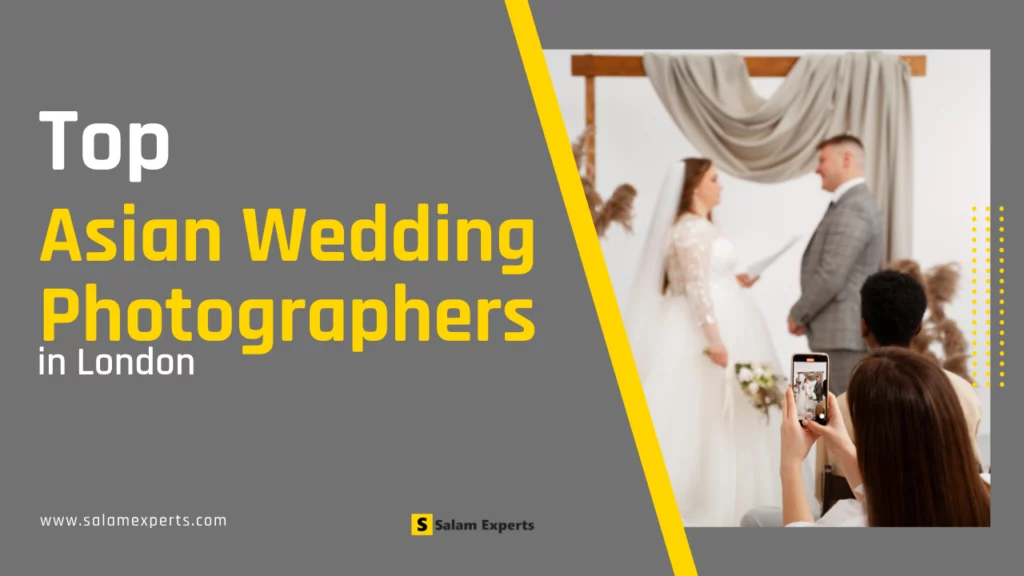Essential WordPress SEO Checklist for 2025

Reading Time: 2 minutes

Technical SEO
- Use an SEO Plugin (e.g., Rank Math, Yoast, or SEOPress)
- Enable pretty permalinks (/post-name/ instead of query strings)
- Set preferred domain (www vs non-www) in Google Search Console
- Submit XML sitemap in Search Console
- Ensure robots.txt is clean and not blocking important URLs
- Remove or noindex thin/duplicate content (tags, archives, attachment pages)
- Check for proper indexing using Google Search Console → Pages report
On-Page SEO
- One H1 per page – Use headings hierarchically (H2, H3, etc.)
- Focus Keyword Placement:
- Title tag
- First 100 words
- H1 tag
- URL (if possible)
- Meta description
- Use schema markup (FAQ, Product, Review, Article, etc.)
- Internal linking – Add contextual links to other relevant content
- Optimize image filenames and ALT text
Performance & UX
- Fast-loading theme – Lightweight & SEO-friendly (e.g., GeneratePress, Astra, Kadence)
- Optimize Core Web Vitals:
- LCP < 2.5s
- FID (now INP) < 200ms
- CLS < 0.1
- Use caching plugin (e.g., FlyingPress, WP Rocket, LiteSpeed)
- Use a CDN (Cloudflare, Bunny.net, etc.)
- Lazy-load images and videos
- Responsive & mobile-friendly design
Content SEO
- Keyword research using tools like Ahrefs, Semrush, or Ubersuggest
- Write for users first, then optimize for search
- Avoid keyword stuffing
- Use FAQs for rich results
- Update old posts regularly to maintain rankings
Advanced Tips
- Add FAQ schema with plugin or manually
- Noindex tags & media pages if not useful
- Clean up sitemaps (remove templates, unused taxonomies, etc.)
- Enable breadcrumbs for better internal navigation
- Track SEO performance with tools like Google Search Console, GA4, and Rank Math Analytics

Want to improve your WordPress site’s visibility and attract more organic traffic in 2025?
Get your WordPress SEO ready for 2025!Was this article helpful?
YesNo