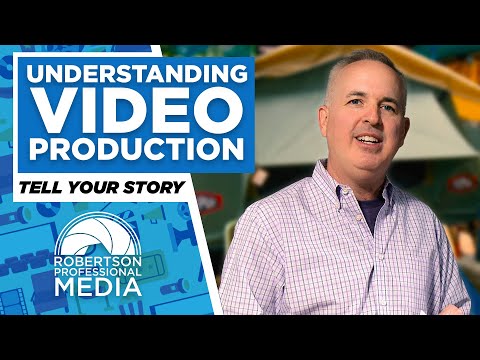Quick Tips for Corporate Event Video Production

Creating a compelling corporate event video requires careful planning, execution, and distribution. This guide will walk you through each stage of the process, ensuring you capture the essence of your event and maximize its impact.
1. Pre-Production: Planning is Key
A. Define Your Objectives
Before diving in, clearly outline your goals. What do you want to achieve with your event video? Common objectives include:
- Highlighting key speakers
- Capturing attendee testimonials
- Showcasing the overall experience
Your objectives will shape your entire approach.
Credit goes to Robertson Pro Media
B. Create a Shot List
Develop a detailed shot list to ensure you capture all essential moments, such as:
- Keynote speeches
- Panel discussions
- Audience reactions
- Networking sessions
- B-roll footage (e.g., venue setup, branding materials)
Looking for SEO of Video Production Company?
C. Scout the Location
Visit the event venue beforehand to understand the layout, lighting conditions, and acoustics. This will help you plan your shots and determine if you need additional lighting or audio equipment.
D. Gather Your Gear
Ensure you have the right equipment for the job. Essential gear includes:
- High-definition cameras
- Tripods and stabilizers
- External microphones
- Lighting kits
- Backup batteries and storage media
E. Plan for Contingencies
Have backup plans for unexpected issues like equipment failure or poor lighting. Bring extra gear and scout alternative shooting locations if needed.
Video Production and Editing Services for Branding & Ads
2. Production: Capturing the Event
A. Arrive Early
Get to the venue early to set up your equipment and do a few test shots. Ensure all your gear is functioning correctly and make any necessary adjustments based on the environment.
B. Capture Key Moments
Stick to your shot list but remain flexible. Capture spontaneous moments and reactions that add authenticity and emotion to your video.
C. Mind the Audio
Good audio quality is crucial. Use lapel mics for speakers and a directional microphone for general event sounds. Monitor audio levels throughout the event to avoid any issues.
D. Stay Discreet
Be as unobtrusive as possible. Attendees should feel comfortable and natural, not distracted by the camera.
E. B-Roll is Essential
Capture plenty of b-roll footage. This includes shots of the venue, signage, interactions, and any other elements that help tell the story of the event.
Get Website Development Services for Video Production Agencies
3. Post-Production: Crafting the Story
A. Organize Your Footage
Review and organize your footage as soon as possible. Label and categorize your clips to streamline the editing process.
B. Tell a Story
Your video should have a clear narrative. Start with a strong opening, build a compelling middle, and conclude with a memorable ending. Use interviews and testimonials to add personal touches and insights.
E. Edit for Engagement
Keep your edits tight and engaging. Avoid long, static shots and aim for a dynamic mix of footage. Incorporate graphics, lower thirds, and animations to emphasize key points.
C. Add Music and Sound Effects
Music can set the tone and enhance the emotional impact of your video. Choose tracks that match the mood of the event and ensure they don’t overpower the dialogue.
D. Include Branding
Incorporate your company’s branding throughout the video. This could be through intro/outro sequences, watermarks, and branded lower thirds.
4. Distribution: Maximizing Reach
A. Optimize for Platforms
Tailor your video for the platforms where it will be shared. Create shorter versions for social media, and consider adding subtitles for platforms where videos auto-play on mute.
B. Promote Strategically
Share your video through multiple channels:
- Company website and blog
- Email newsletters
- Social media platforms
- Partner and sponsor websites
C. Engage Your Audience
Encourage viewers to engage with your video by asking questions, inviting comments, and promoting discussions. Use call-to-actions to guide them to further content or actions.
D. Analyze and Learn
Track the performance of your video using analytics tools. Monitor metrics like views, engagement rates, and feedback to understand what worked well and what can be improved for future videos.
Helpful Resources
- Eventbrite: The Ultimate Guide to Corporate Event Video Production
- Videomaker: Corporate Event Video Production Tips
- B&H Explora: 10 Tips for Shooting Event Video
- Wistia: How to Produce a Corporate Event Video that Doesn’t Suck
- Skeleton Productions: The Complete Guide to Corporate Event Filming
- Shootsta: Top Tips for Filming Corporate Events
By following this guide, you’ll be well-equipped to create impactful corporate event videos that resonate with your audience. For professional assistance in video production or more tips on enhancing your corporate videos, feel free to contact us today!
What is corporate event video production?
Corporate event video production involves capturing and creating videos of business events, such as conferences, product launches, trade shows, and employee gatherings, to promote the company’s brand, share news, or engage with clients and employees.
Why is corporate event video production important?
Corporate event videos help businesses document important milestones, share their message with a broader audience, engage clients, and enhance brand image. They serve as valuable marketing assets that can be shared on social media, websites, and other digital platforms.
How much does it cost to produce a corporate event video?
The cost of producing a corporate event video depends on several factors, including the event’s location, the length of the video, the complexity of the shoot, and post-production needs. Costs may vary from a few hundred to several thousand dollars.
What types of corporate events can be covered in video production?
Corporate video production can cover a wide range of events, such as conferences, trade shows, award ceremonies, product launches, employee appreciation events, and corporate training sessions.
How long does it take to produce a corporate event video?
Production timelines vary depending on the event’s length, complexity, and editing requirements. A basic event highlight video might take a few days, while a detailed project with graphics and voiceovers could take several weeks.
Can we customize the corporate event video content?
Yes, corporate event videos can be tailored to align with your brand guidelines, objectives, and audience. You can work closely with a video production team to ensure the final product reflects your brand’s identity and message.