Performing an efficient Keyword Research for an E-Commerce website
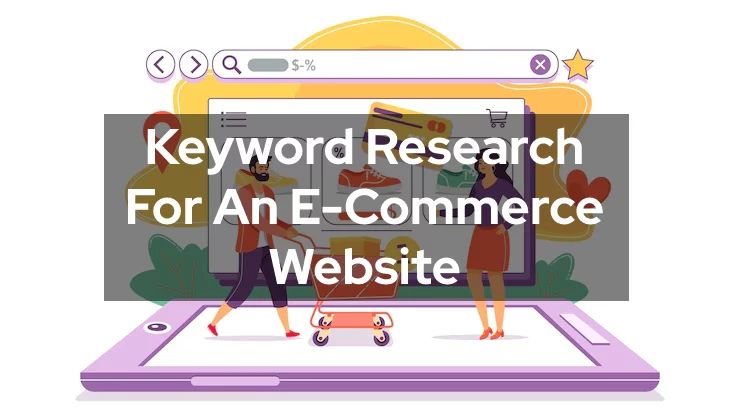
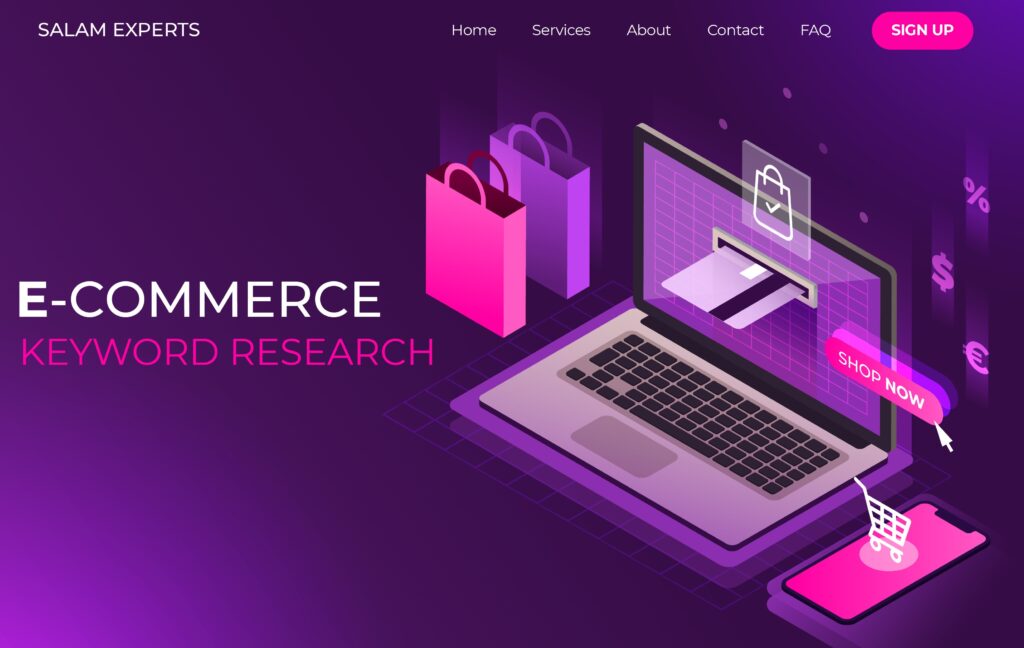
Introduction to Keyword research for an E-Commerce website.
In this article you will come to know about the following things related to Keyword research:
- Introduction to Keyword research for an E-Commerce website.
- Why keyword research is important for online business
- Relating keywords
- How to find E-commerce product and category keywords
- Keyword research for E-commerce blog
- Conclusion
When it comes to keyword researching about E-commerce websites, the criteria are entirely different than common websites. there are certain things to keep in mind while searching about keywords because they have to be more inclined towards product pages, categories, and e-commerce promotional blog.
The main goal is to have more sales on an e-commerce website rather than having more traffic on the common site
To ensure more sales you need Targeted traffic that is convinced to buy the products
More the time you invest in the developing of keyword research for online shop will eventually result in more sales and traffic afterword.
Why keyword research is influential for an online shop
Let’s look a little on keyword research and it’s significance for success of an online store
What is keyword research ?
Keyword research is the process of finding the best keywords people use to search a term on the internet, or simply what they type on Google, Bing, Facebook, Amazon and other search mediums for their required term
The most used search engine is Google because google shows the most optimized results and to make more users to come to your website, you need to provide the right instructions to google and one of the major instructions is the right keyword.
According to a statistical result about 60 percent of the customers access the website that is on the top.
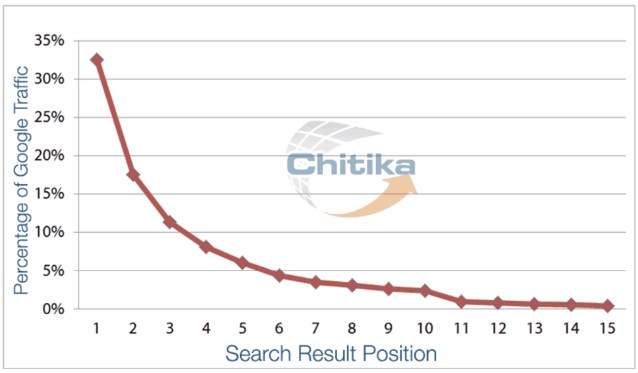
Example
Let’s take an example that explains how keyword research is important
Imagine that the store is selling “leather bags”. you have to adjust the titles, names, categories, and On-Page SEO accordingly. If this step is Skipped and you use the product names or other titles other than the optimized ones then it is most probably sure that the optimization and won’t work.
The keywords that are most related to E-Commerce
A very important part of keyword research is to understand the difference between general keywords and keywords with commercial intent.
Keywords that attract a lot of traffic are usually general keywords but they don’t point to specific results
For example, a person in on the verge of buying “Mobile Phones” is at the very beginning of the buying process.
He has a very limited vision of what is available to buy.
But as the process moves forward the user begins to use Long-Tail keywords. Long-Tails may not be very convincing at first like “Black Mobile Phones” but gradually the user will move to something more defining like “Mobile Phone for gaming purpose” . This search is very precise and has a clear commercial intent.
Performing keyword research for e-commerce products and their categories
Different steps to find which keywords have commercial intent
Amazon
Amazon is the biggest e-commerce platform and different studies have suggested that the first priority of a customer to buy something online, is to look for it at Amazon.
So let’s counter research the people’s priority and start searching for keywords at Amazon
Go to amazon and type the keyword that describes your product .
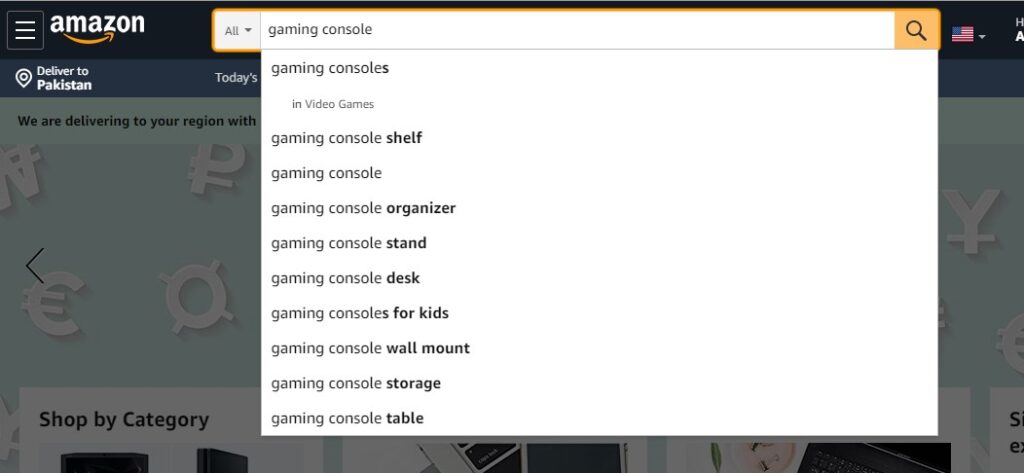
Amazon will provide with the results of the products that are very related to our product
Here in the image you can see that the most popular categories are “ Gaming Console Items ”
And the most popular brands are “Nintendo, PlayStation and Xbox
Another step a to select a category from the left category sidebar to view results
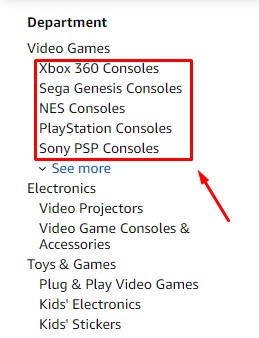
In this side bar you will find the top-rated categories related to “ Gaming Consoles ” . If your store is selling “Gaming Consoles” then these are the top results for the category your product lies in.
What if we go to actual product pages ? go to amazon and navigate to “best sellers” page. Go the concerned department. Here you will find the best selling and similar items from the ones you are selling
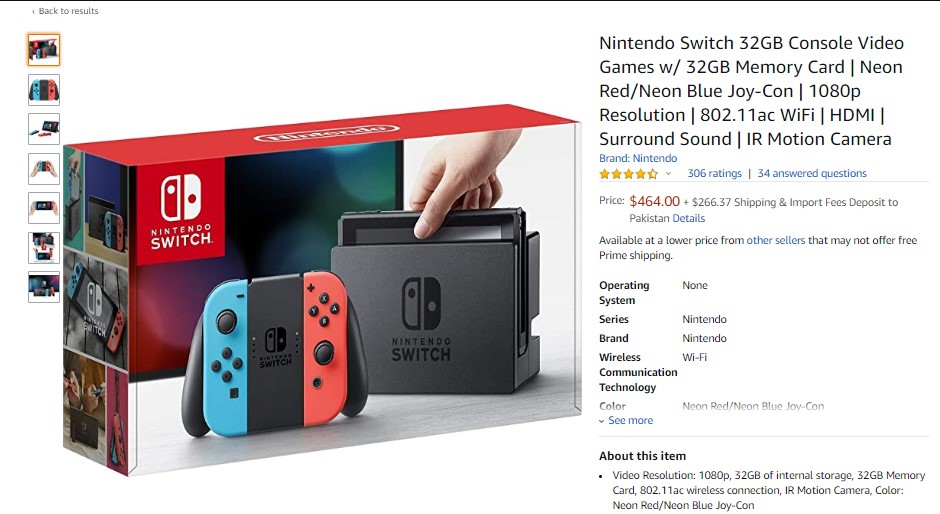
Amazon’s product title and Description
Open the product page and take a look at the product title and description
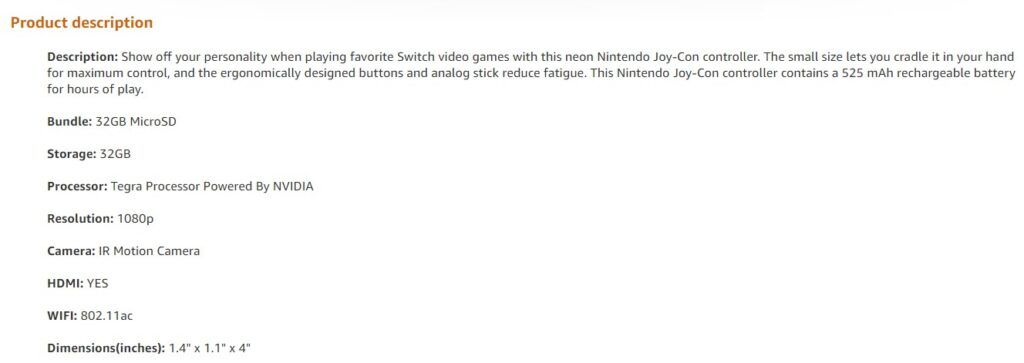
Note the keywords that are used in the title and description i.e “NINTENDO SWITCH” because this will be helpful in finding the long tail keywords related to the product
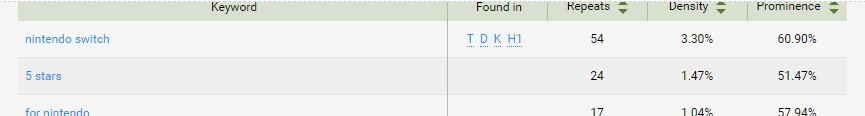
Google.com
After getting an idea about amazon, it is time to move to google search for keyword research.
At first try to start the search with 2 to 3 keywords e.g. “Gaming Console”
Scroll to the end of the page and notice the “related searches section”.

The things to notice here are “Nintendo switch” is very popular among “gaming consoles” keyword research
The name “Gaming console” is very much related to “Nintendo switch”. This might be a new keyword for you which you can analyze further by using any keyword research tool.
Great step to take here is to go back to amazon with the new keyword and repeat the search
Repeating the related searched cycle will give you a list of keywords that you can finalize for the product
Use the keyword research tool
It is now the time to bring the keyword research tool in to action
Use the tool to get the search volume for each keyword and get an idea on how to optimize the product pages
Our goal is to find out the search volume for each keyword and other related keywords
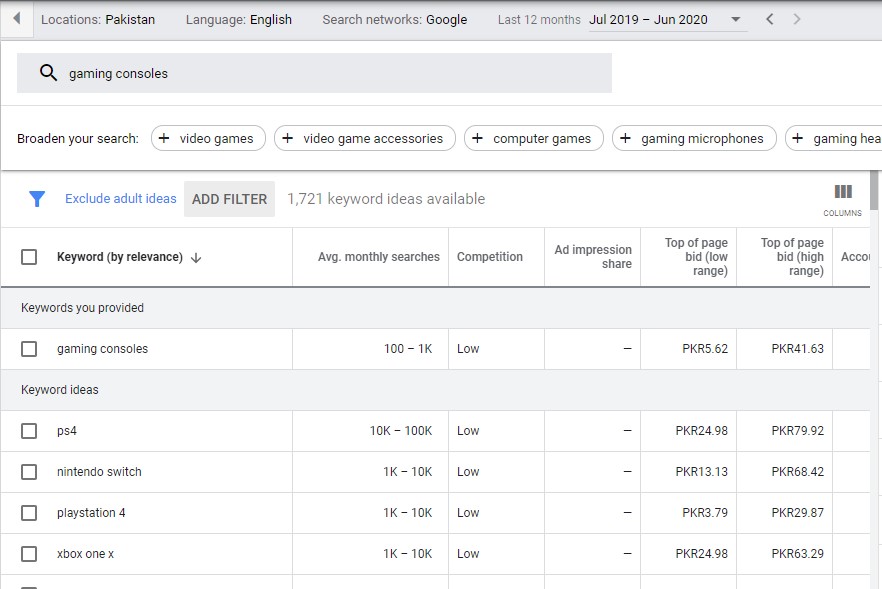
Using the research tool will also provide you with the appropriate long-tail keywords that have a certain search volume . Generally long-tail keywords with 4 to 5 words are easier to target than short tail key words
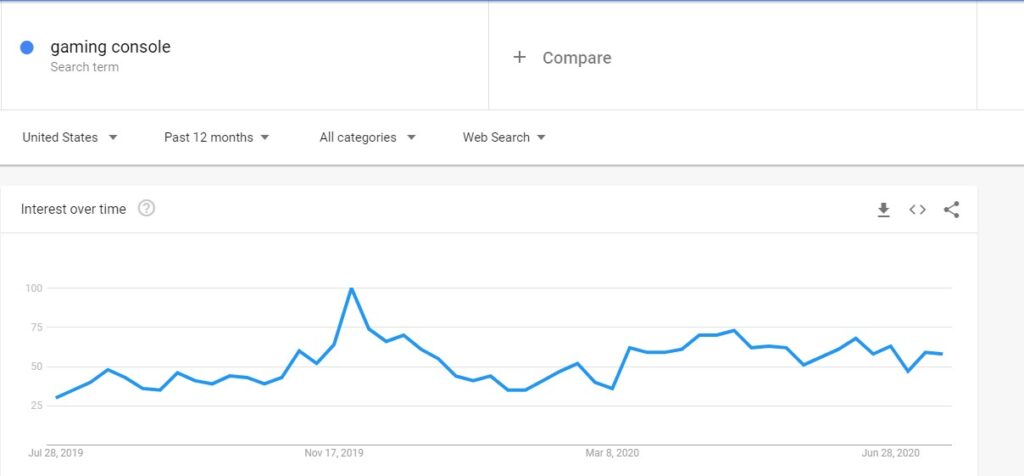
Use the competitor’s keywords
Using the competitors keywords are another way to keyword research for your product
Using the simple tools , it is not a difficult task to find keywords.
Step # 1- Search for google for target keywords
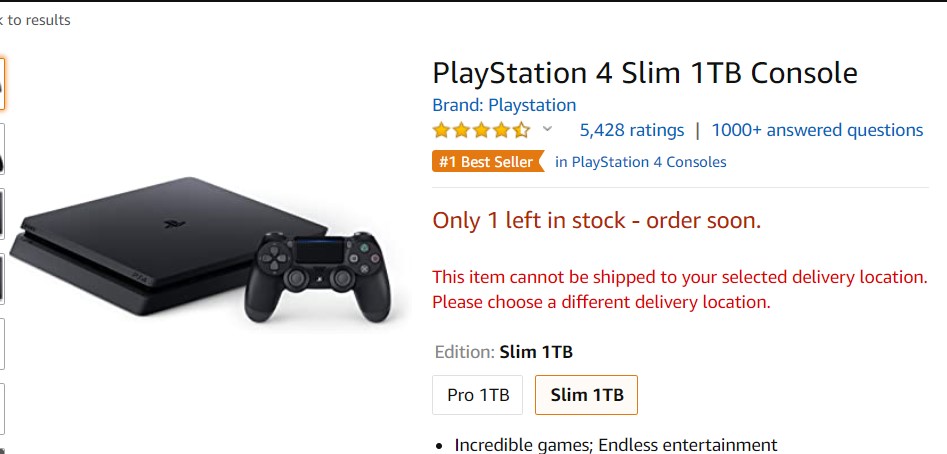
Step # 2- Look for websites with similar product as yours. Avoid big sellers like Amazon or Daraz locally but concentrate on sites similar to your site.
Step # 3- Analyze the domain with url pasting in the analysis section
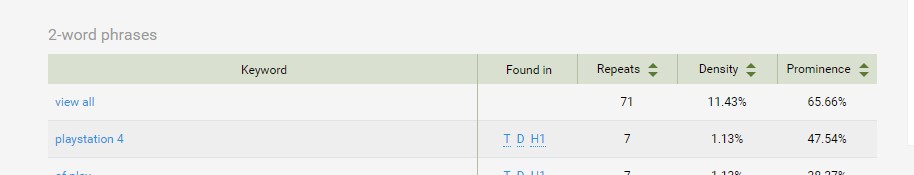
Step # 4- This way search for the ranking keywords of the competitor
Step # 5- if you need to work on the competitors way , use the keywords in the body of the page
Research on Wikipedia
This is an additional cherry on the top process to visit Wikipedia
Wikipedia is the hub of detailed articles for any of the topic you think is out there. And they organize the information in a very structural way.
Using Wikipedia articles we can do keyword research in the related articles area and also get an idea of how to organize the website’s structure.
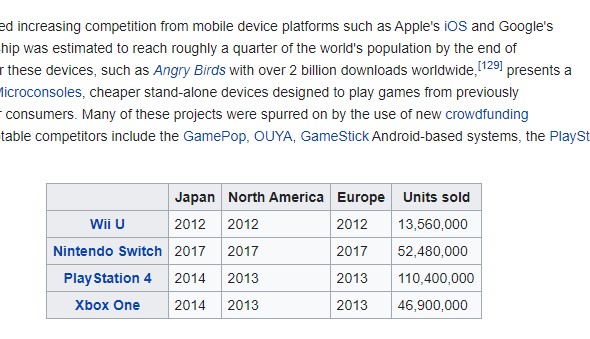
Bonus Procedure of ranking is Keyword Research for your E-commerce Blog
While doing keyword research for the online shop, there is also some research required for the e-commerce blog as well
Almost every online business possesses a blog, and it helps in many ways like;
- Build several internal links to the products
- Have an enough content to use in Campaigns
- Improve domains authority by attracting links from other websites
- Adding new content to the website
- Ensure effective communication with the customers
There are many long-tail keywords that are perfect for blog posts, there is a complete process of doing so;
- “How” and “Make” are very much used terms in blogs
- These words relate several activities regarding the products of the shop
- These keywords make up a long-tail keyword of usually 6 to 8 keywords
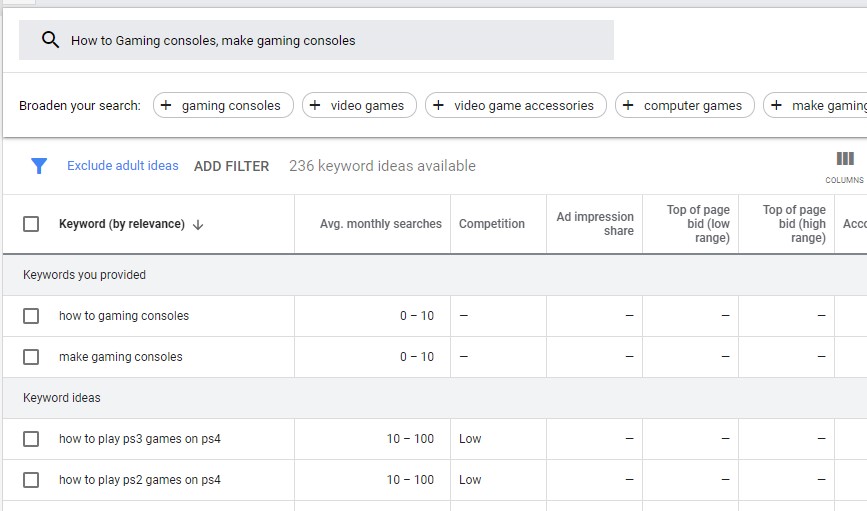
Conclusion
Keyword researching is a bit different for E-Commerce rather than normal sites
The primary goal for E-Commerce research is :
- Reach out to the most abundant used keywords by the customers
- Differentiate between long-tail and commercial intent keywords
- Find search volume of those keywords
- Find related keywords for the e-commerce blog
- Take help from the competitors website by not only looking at keywords but taking other examples such as products quantity, features, marketing techniques etc.
Once done with all the work and Voila! You have researched for the keywords and you can proceed on to next step.
Author

I'm the founder of Salam Experts. Passionate about SEO & web design. I help businesses like yours get found online at Salam Experts.
View all posts


