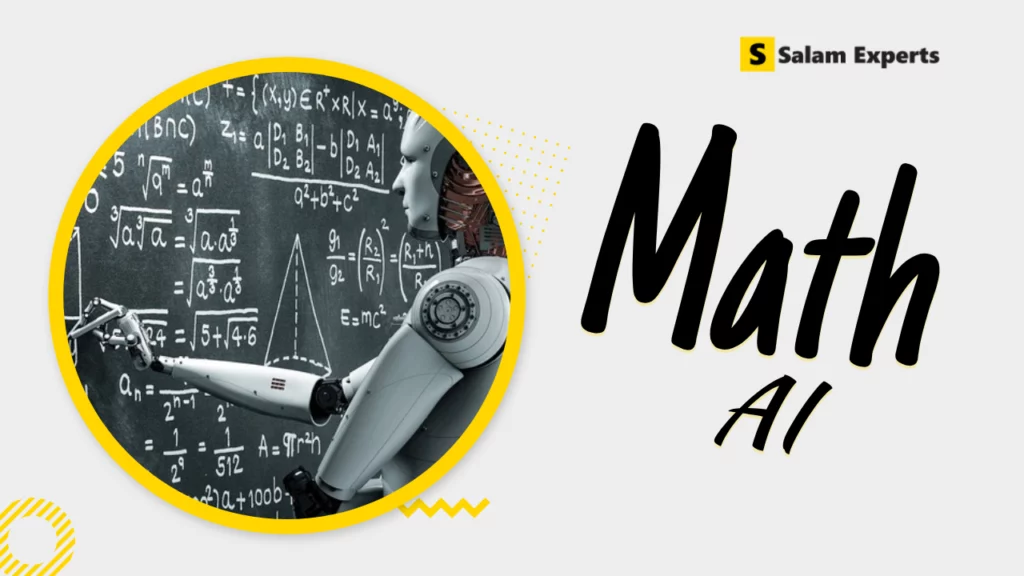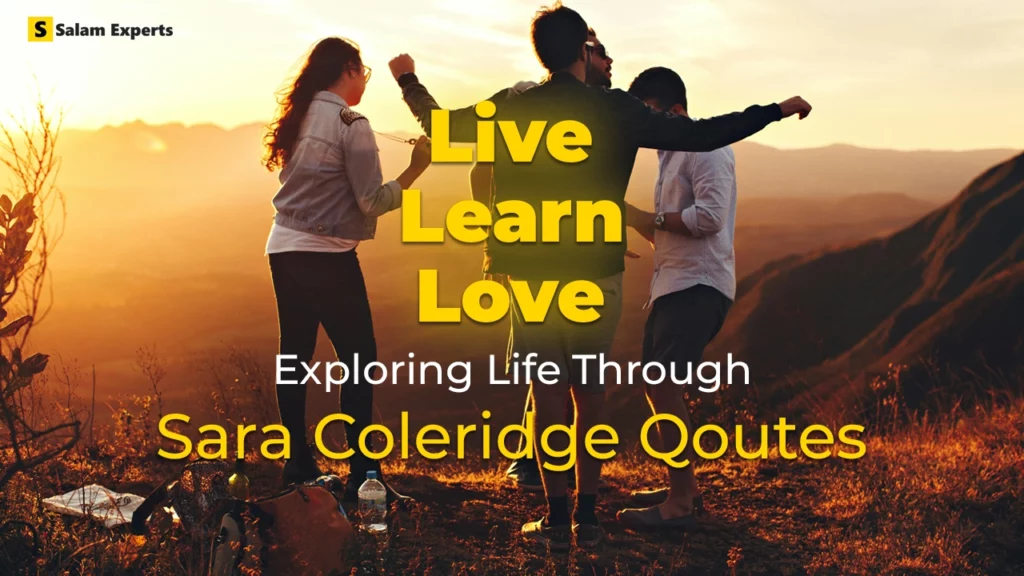Guide to Heading Tags: Boost Your SEO with h1-h6 Tags
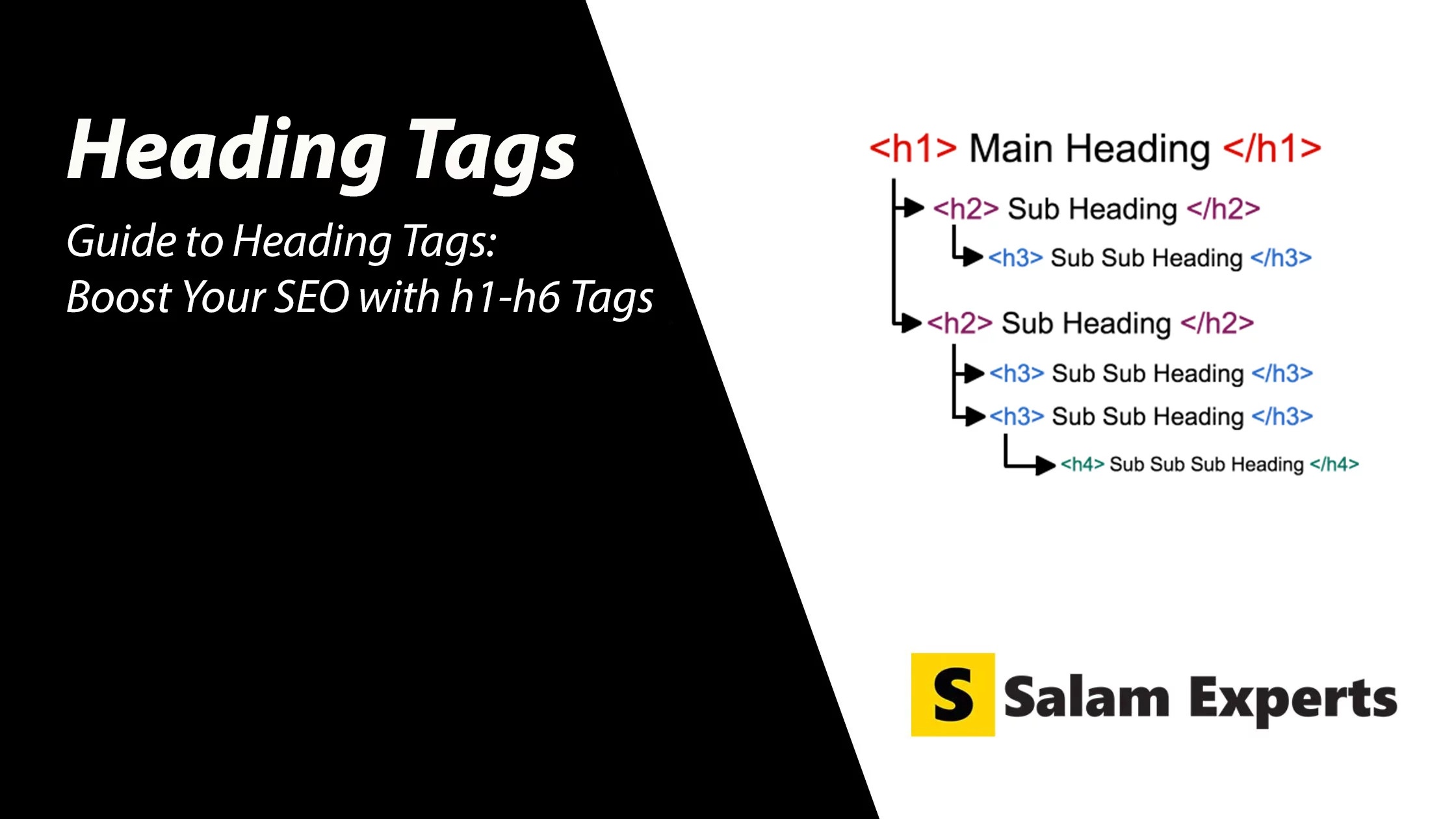
In the world of search engine optimization (SEO), many elements work together to improve your website’s visibility and ranking. Among these elements, header tags are often overlooked by beginners, despite their importance in structuring content and signaling relevance to search engines. This guide will walk you through the basics of header tags, explain why they matter for SEO, and offer best practices to help you optimize your content for better rankings.
What Are Header Tags?
Header tags are HTML elements used to define headings and subheadings within a webpage. They range from <h1> to <h6>, with <h1> being the highest level of importance and <h6> the lowest. These tags help both search engines and users understand the structure and hierarchy of your content.
- <h1> Tag: The main heading of your page typically represents the title and should include your primary keyword. It also helps set clear expectations for the reader.
- <h2> to <h6> Tags: Subheadings that break down your content into sections and subsections. Each tag should logically flow from the previous one, creating a clear structure.
- The headings normally have a difference of bigger text to smaller. Although we can set any size for headings. Ideally we should follow the hierarchy h1 to h6 on the pages/blogs.
This is h1 heading
This is h2 heading
This is h3 heading
This is h2 heading
This is h2 heading
This is h2 heading
Why are Header Tags Important for SEO?
Header tags play a crucial role in SEO for several reasons:
- Content Organization: Header tags create a logical flow of information, making your content easier to read and navigate. This enhances the user experience, which can lead to higher engagement and lower bounce rates.
- Keyword Optimization: Using keywords in your header tags signals to search engines the relevance of your content. This can improve your chances of ranking for those keywords.
- Search Engine Crawling: Header tags help search engines understand the structure and main topics of your page, which can influence how your content is indexed and ranked.
- Featured Snippets: Search engines often use header tags to generate featured snippets, which are the brief answers displayed at the top of search results. Optimizing your headers can increase the likelihood of your content being featured.
Best Practices for Using Header Tags
1. Start with a Strong <h1> Tag
The <h1> tag is the most important heading on your page. It should clearly convey the main topic of your content and include your primary keyword. For example, if your article is about “Vegan Recipes for Beginners,” your <h1> tag could be “10 Easy Vegan Recipes for Beginners.” Google pulls from various sources to create title links, including the main visual title, headings, and prominent text. To avoid confusion, ensure your main title (<h1>) stands out by making it the most prominent text on the page. For example, use a larger font and place the title text in the first visible <h1> element.
2. Maintain a Logical Structure
Header tags should follow a logical order, starting with <h1> and moving down to <h2>, <h3>, and so on. This hierarchy helps search engines and users understand the relationship between different sections of your content. Avoid skipping levels, such as going from <h2> directly to <h4>, as this can confuse both readers and search engines.
3. Use Descriptive and Keyword-Rich Subheadings
Subheadings should be descriptive and include relevant keywords where appropriate. This not only helps with SEO but also improves the readability of your content. For instance, under a section about healthy eating habits, you might use an <h2> tag like “Essential Nutrients for a Balanced Diet” and an <h3> tag for “Vitamins and Minerals.”
4. Avoid Keyword Stuffing
While it’s important to include keywords in your header tags, be careful not to overdo it. Keyword stuffing can harm your SEO by making your content appear spammy to both search engines and users. Focus on creating natural, informative headers that enhance the user experience.
5. Optimize for Mobile Devices
With the rise of mobile-first indexing, it’s crucial to ensure that your header tags are optimized for mobile users. This means keeping your headings concise and ensuring that they don’t get cut off on smaller screens. A good practice is to test how your content appears on different devices to make sure your headers are effective across all platforms.
6. Utilize Multiple <h2> Tags for Comprehensive Content
If your content covers a broad topic with multiple subtopics, consider using multiple <h2> tags. This approach allows you to organize your content into clearly defined sections, making it easier for readers to find the information they need. For example, an article on “Digital Marketing Strategies” might use <h2> tags for “Social Media Marketing,” “Content Marketing,” and “Email Marketing.”
7. Align Header Tags with User Intent
Understanding user intent is key to successful SEO. Your header tags should align with what your audience is searching for and expecting to find. For example, if your readers are looking for actionable tips, your headers should reflect that by using phrases like “How to,” “Tips for,” or “Best Practices for.”
Common Mistakes to Avoid with Header Tags
Even seasoned content creators can make mistakes with header tags. Here are some common pitfalls to avoid:
1. Using Multiple <h1> Tags
Each page should have only one <h1> tag, as it represents the main heading. Using multiple <h1> tags can confuse search engines and dilute the importance of your primary keyword. Stick to a single, well-optimized <h1> tag per page.
2. Ignoring Header Tags Altogether
Some website owners neglect to use header tags, relying instead on bold or large text to emphasize sections. This is a missed opportunity, as search engines use header tags to understand the structure and relevance of your content. Always use header tags to properly format your headings and subheadings.
3. Inconsistent Header Tag Use
Consistency is key when it comes to header tags. Make sure you’re using them uniformly across your site. For example, if you’re using <h2> tags for main sections on one page, do the same on other pages. Inconsistent use of header tags can confuse search engines and harm your SEO efforts.
4. Overlooking the User Experience
While optimizing for search engines is important, don’t forget about the user experience. Your header tags should make your content easier to read and navigate. If your headers are too keyword-heavy or don’t accurately reflect the content, you could lose the trust of your readers.
5. Focusing Solely on SEO
Header tags should serve both SEO and the user. While it’s tempting to focus only on keyword optimization, remember that your primary goal is to provide value to your audience. Craft headers that are informative, engaging, and helpful to your readers.
Advanced Tips for Optimizing Header Tags
Once you’ve mastered the basics of header tag optimization, consider these advanced tips to further enhance your SEO:
1. Incorporate Long-Tail Keywords
Long-tail keywords are specific phrases that are less competitive but highly relevant to your content. Including these in your header tags can help you rank for niche topics and attract more targeted traffic. For example, instead of just using “SEO Tips,” you could use “SEO Tips for Small Businesses” as an <h2> tag.
2. Leverage Semantic Keywords
Semantic keywords are terms related to your main keyword that provide context to search engines. Using these in your header tags can improve your content’s relevance and help you rank for a broader range of queries. For instance, if your main keyword is “digital marketing,” semantic keywords might include “online advertising” and “social media strategies.”
3. Use Action-Oriented Language
Headers that include action-oriented language, such as “How to,” “Step-by-Step Guide,” or “Top Tips for,” can improve click-through rates and engagement. This type of language signals to users that your content will provide practical, actionable advice.
4. Combine Headers with Visual Elements
Pairing header tags with visual elements, like images, charts, or videos, can enhance the overall impact of your content. For example, a header like “Top 10 SEO Tools for 2025” could be followed by a visually appealing list or infographic. This not only makes your content more engaging but also increases the chances of it being shared.
5. Regularly Update Your Headers
SEO is not a set-it-and-forget-it process. As search algorithms evolve and your content changes, it’s important to revisit and update your header tags. Regularly review your content to ensure your headers are still relevant and optimized for the latest SEO best practices.
Conclusion
Header tags are a fundamental yet powerful tool in your SEO arsenal. By properly structuring your content with header tags, you can enhance both user experience and search engine visibility. Remember to use a single, well-optimized <h1> tag, maintain a logical hierarchy with <h2> to <h6> tags, and avoid common mistakes like keyword stuffing and inconsistent use.
Whether you’re a beginner or an experienced SEO practitioner, these best practices will help you make the most of your header tags, ultimately boosting your site’s performance in search engine rankings. As you continue to optimize your content, keep experimenting with different header tag strategies to find what works best for your audience and your website.