The Ultimate Guide to 308 Permanent Redirects: Benefits, Setup, and Best Practices
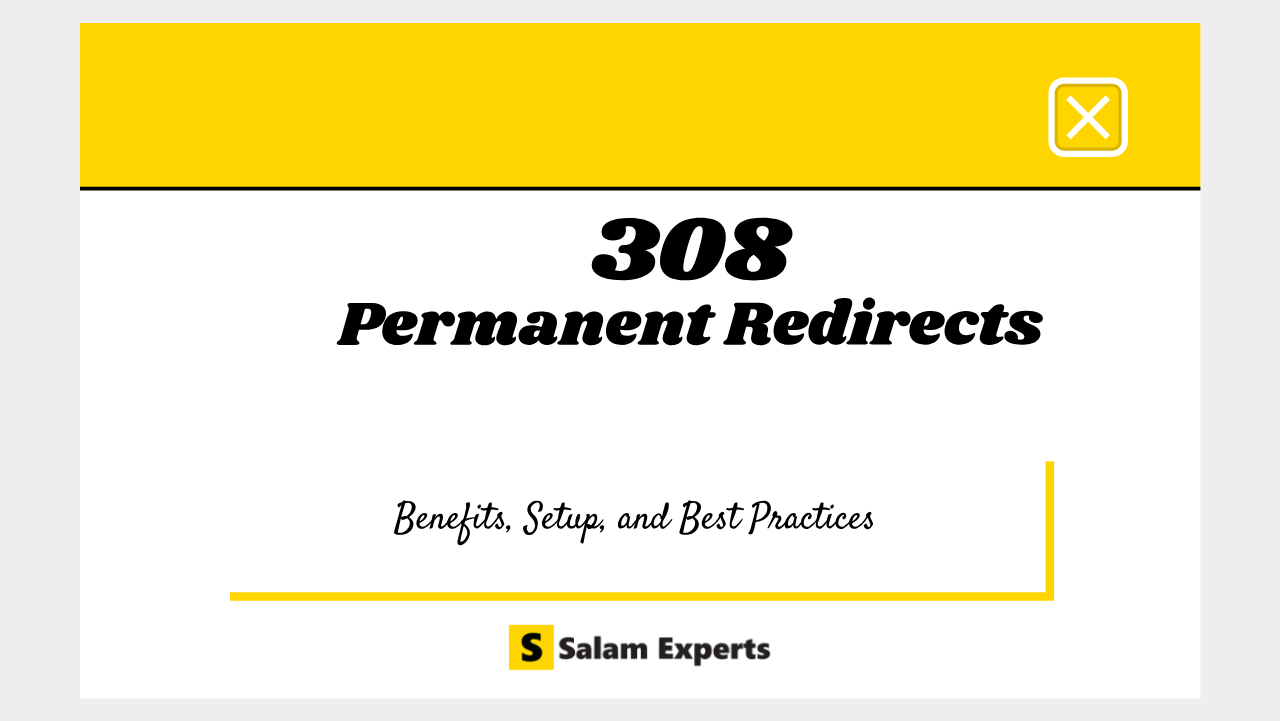
Understanding 308 Permanent Redirects
In the realm of web management and SEO, redirects are essential for maintaining the smooth operation and usability of your website. Among the various redirect types, the 308 Permanent Redirect stands out for its unique functionality and specific use cases. Although not as commonly discussed as the 301 redirect, the 308 redirect plays a crucial role, especially in scenarios where preserving the HTTP request method is vital. This guide delves into the concept of 308 redirects, their implementation, and best practices to ensure effective use.
What is a 308 Permanent Redirect?
A 308 Permanent Redirect is an HTTP status code that tells browsers and search engines that a resource has been permanently moved to a new location. Unlike the 301 redirects, which might change the request method from POST to GET, a 308 redirect maintains the original HTTP method. This means that if a request was made with POST, the redirected request will also be POST, preserving the integrity of the request.
This feature makes 308 redirects particularly valuable for specific scenarios, including API requests and secure data submissions. Introduced as part of the HTTP/1.1 standard, the 308 status code addresses cases where it is crucial to retain the original request method and headers.
When Should You Use a 308 Redirect?
Knowing when to use a 308 Permanent Redirect is essential for leveraging its benefits effectively. Here are some situations where 308 redirects are especially useful:
1. API Endpoint Migration
When you move an API endpoint to a new URL, it’s important to keep the original request method (e.g., POST, PUT) intact. A 308 redirect ensures that the request method and headers are preserved, preventing disruptions in the API’s functionality and maintaining seamless interactions with client applications.
2. Migrating Secure Content
For websites dealing with secure content, such as moving from one HTTPS URL to another, a 308 redirect ensures that requests retain their original method and headers. This is crucial for maintaining the security and integrity of data submissions and transactions.
3. URL Structure Overhaul
If you are restructuring your website’s URLs, such as shifting from a subfolder to a subdomain, using a 308 redirect helps maintain the functionality of interactive elements like forms, which rely on specific HTTP methods. This ensures that users and search engines are redirected to the correct new URL without losing the functionality of the original request.
How to Implement a 308 Redirect
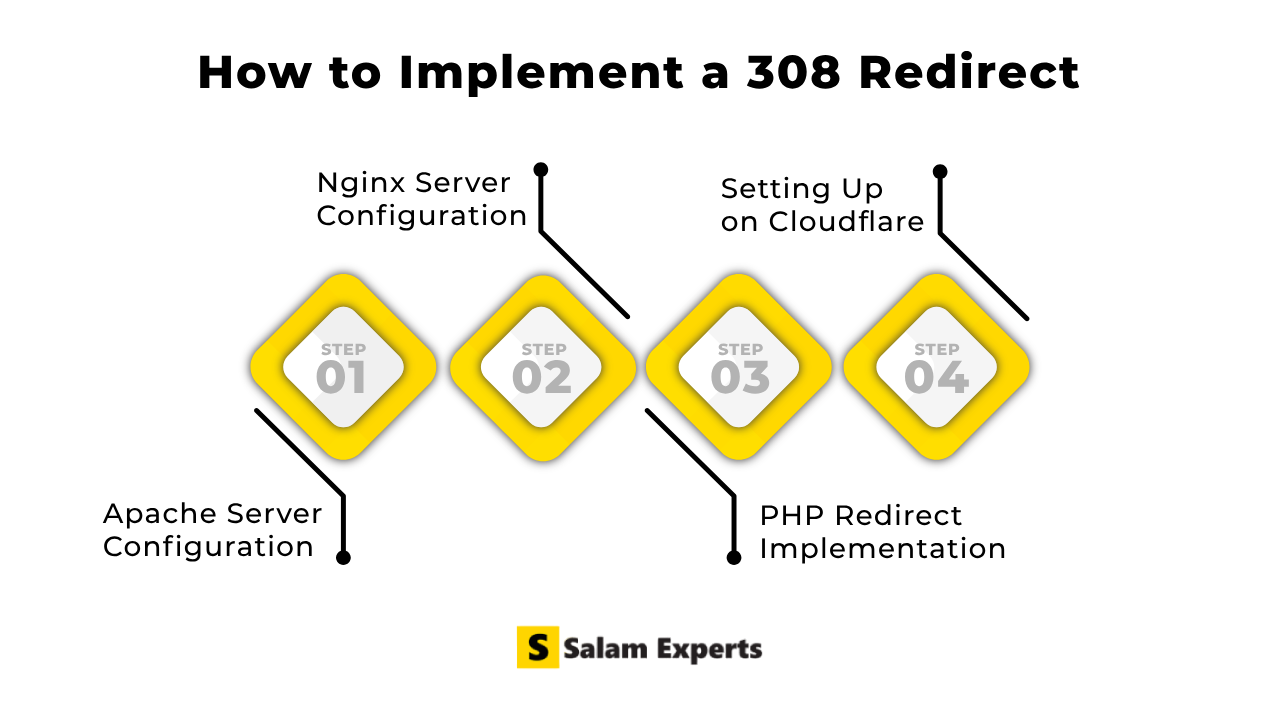
Setting up a 308 Permanent Redirect involves configuring your server or application to handle the redirect properly. Below are methods for implementing a 308 redirect across different platforms:
1. Apache Server Configuration
To set up a 308 redirect on an Apache server:
- Access the .htaccess file in your website’s root directory.
- Add the following line to create the redirect:
- Redirect 308 /old-path https://www.yourdomain.com/new-path
- Replace /old-path with the URL path you want to redirect and https://www.yourdomain.com/new-path with the new URL.
- Save the .htaccess file and upload it to your server.
2. Nginx Server Configuration
For Nginx servers, follow these steps:
- Open your Nginx configuration file, often located at /etc/nginx/nginx.conf or /etc/nginx/sites-available/default.
- Add this configuration block to set up the 308 redirects:
- location /old-path { return 308 https://www.yourdomain.com/new-path; }
- Substitute /old-path with your old URL path and https://www.yourdomain.com/new-path with the new URL.
- Save your changes and reload Nginx with the command: sudo systemctl reload nginx.
3. PHP Redirect Implementation
To handle a 308 redirect using PHP:
- Open the PHP file corresponding to the old URL.
Insert the following code:
<?php
header(“Location: https://www.yourdomain.com/new-path”, true, 308);
exit();
- Replace https://www.yourdomain.com/new-path with the URL where you want to redirect.
- Save and upload the PHP file to your server.
4. Setting Up on Cloudflare
If you use Cloudflare, configure a 308 redirect via Page Rules:
- Log into your Cloudflare account and choose the domain.
- Navigate to the “Page Rules” section and click “Create Page Rule.”
- In the “If the URL matches” field, input the old URL path.
- Select “Forwarding URL” and choose “308 Permanent Redirect.”
- Enter the new destination URL and save the rule.
Best Practices for Using 308 Redirects
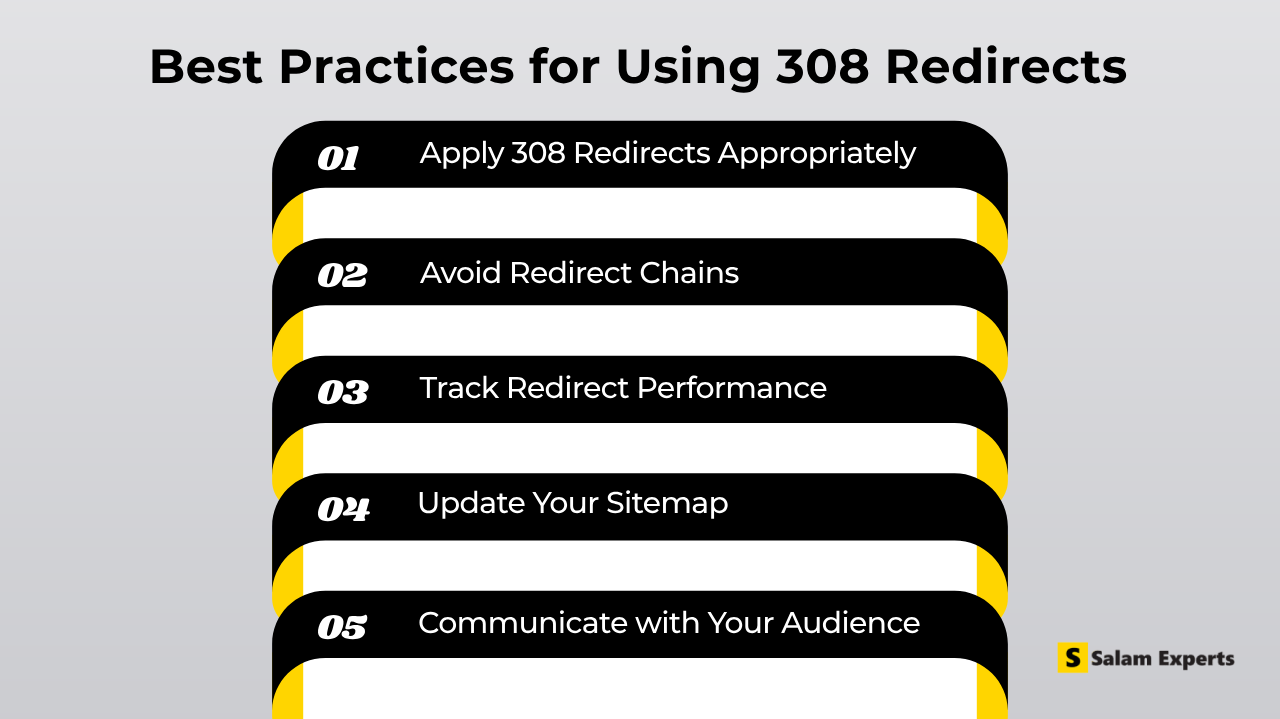
To maximize the effectiveness of your 308 redirects and avoid potential issues, consider the following best practices:
1. Apply 308 Redirects Appropriately
Although 308 redirects are valuable, use them when necessary. Overusing redirects can slow down page load times and impact user experience. Apply 308 redirects primarily when it’s important to maintain the original HTTP request method and headers.
2. Avoid Redirect Chains
Redirect chains occur when one redirect leads to another redirect, which then leads to yet another. This can cause delays and confusion for users and search engines. To prevent chains, update internal links to point directly to the final destination URL.
3. Track Redirect Performance
Monitor the performance of your 308 redirects using tools like Google Search Console and Google Analytics. Look for unusual spikes in 404 errors or changes in traffic patterns that might indicate problems with the redirects.
4. Update Your Sitemap
After setting up a 308 redirect, ensure your XML sitemap reflects the updated URLs. This helps search engines discover and index new pages quickly. Additionally, submit the updated sitemap to search engines through Google Search Console.
5. Communicate with Your Audience
If the URL change is substantial, inform your users through notifications such as email newsletters or blog posts. This helps maintain transparency and mitigates any potential confusion or loss of traffic.
Practical Applications of 308 Redirects
To better understand the practical uses of 308 redirects, here are some real-world examples:
1. API Version Upgrades
When you release a new version of an API, it’s crucial to preserve the integrity of API calls. Implementing a 308 redirect ensures that client applications continue to function correctly with the new API endpoint, without altering the request methods.
2. Secure Content Transfers
When transferring secure content between HTTPS URLs, use a 308 redirect to maintain the original request methods. This prevents issues such as data loss or incomplete transactions.
3. Major Website Reorganizations
For significant changes in website structure, like shifting from a subfolder to a subdomain, a 308 redirect ensures that interactive elements and forms retain their functionality, providing a smooth transition for users.
Potential Challenges and Solutions
While 308 redirects offer many advantages, be aware of potential challenges:
1. Configuration Errors
Incorrect configuration of 308 redirects can result in broken forms or API errors. Always test redirects thoroughly in a staging environment before applying them to your live site.
2. SEO Implications
Ensure that the new URLs are optimized for SEO. This includes updating meta tags, and content, and checking for broken links. Although 308 redirects preserve link equity, maintaining SEO best practices for new pages is essential.
3. User Experience Issues
Redirects can affect user experience if not implemented properly. Make sure the redirect process is smooth and doesn’t lead to increased load times or confusing navigation.
Conclusion
The 308 Permanent Redirect is a potent tool for managing URL changes while preserving the integrity of HTTP request methods. By understanding the appropriate use cases and following best practices, you can effectively implement 308 redirects to enhance your website’s functionality and SEO performance. Whether you’re dealing with API migrations, secure content transfers, or major site reorganizations, a well-executed 308 redirect strategy will help ensure a seamless user experience and maintain the effectiveness of your site’s operations.
Author

We are a digital marketing agency with over 17 years of experience and a proven track record of helping businesses succeed. Our expertise spans businesses of all sizes, enabling them to grow their online presence and connect with new customers effectively. In addition to offering services like consulting, SEO, social media marketing, web design, and web development, we pride ourselves on conducting thorough research on top companies and various industries. We compile this research into actionable insights and share it with our readers, providing valuable information in one convenient place rather than requiring them to visit multiple websites. As a team of passionate and experienced digital marketers, we are committed to helping businesses thrive and empowering our readers with knowledge and strategies for success.
View all posts

